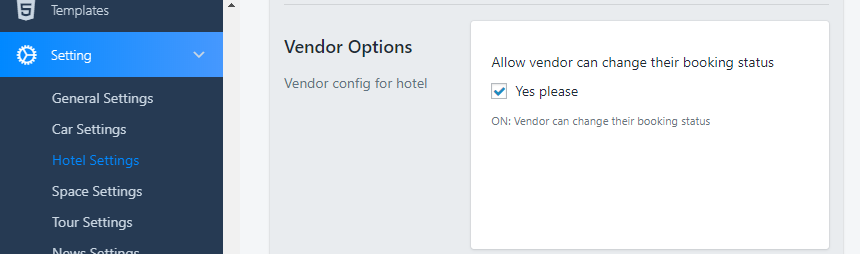The vendor can manage any existing Orders they have in their portal using their reports list:

- In your BookingCore account, navigate to Manage Hotel > Booking Reports, you can see Hotel Report
- Your reports are grouped by different statuses. To filter your reports by status, select one of the following statuses in the left bar
- All reports: displays all reports.
- COMPLETED: displays only the completed report, with the Offline payment, this is the finish status to complete the Order
- PROCESSING: displays only the processing report, this status will be set when having new Booking Order
- CONFIRMED: displays only the confirm report, this status will be set when the Booking Order is confirmed between Vendor and Customer in some way(phone, email..)
- CANCELLED: displays only the Cancelled report, this status will be set when the Booking Order is cancelled by Admin/Vendor if the customer has any confuse
- PAID: displays only the Paid report, this status will be set when the Booking Order is Paid via Paypal/PayStripe/TwoCheckout or via any online payment gateways
- UNPAID: this status will be set if while paying process, the customer suddenly cancelled
- PARTIAL PAYMENT: this status is for the deposit amount