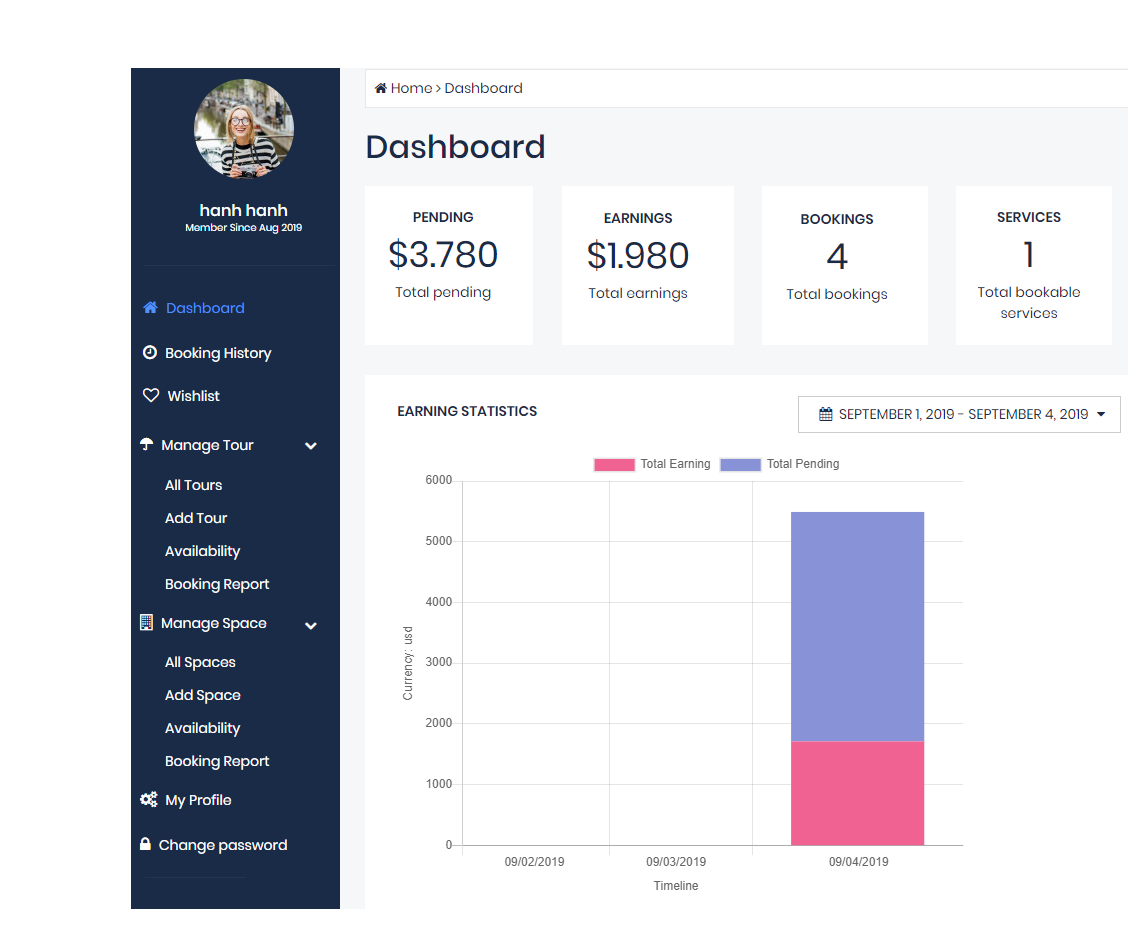- Booking-Core's Payouts is a manual payment method
- So the list of payment methods is not the same as booking, this list is manually entered in the Settings vendor
1. Admin set payout option:
+ Conditionals: Admin needs to set the conditions for a booking order to be allowed to withdraw
+ Vendor Settings Payout > Payout Options: Enter banking information or any payment methods that admin supports pay for vendor
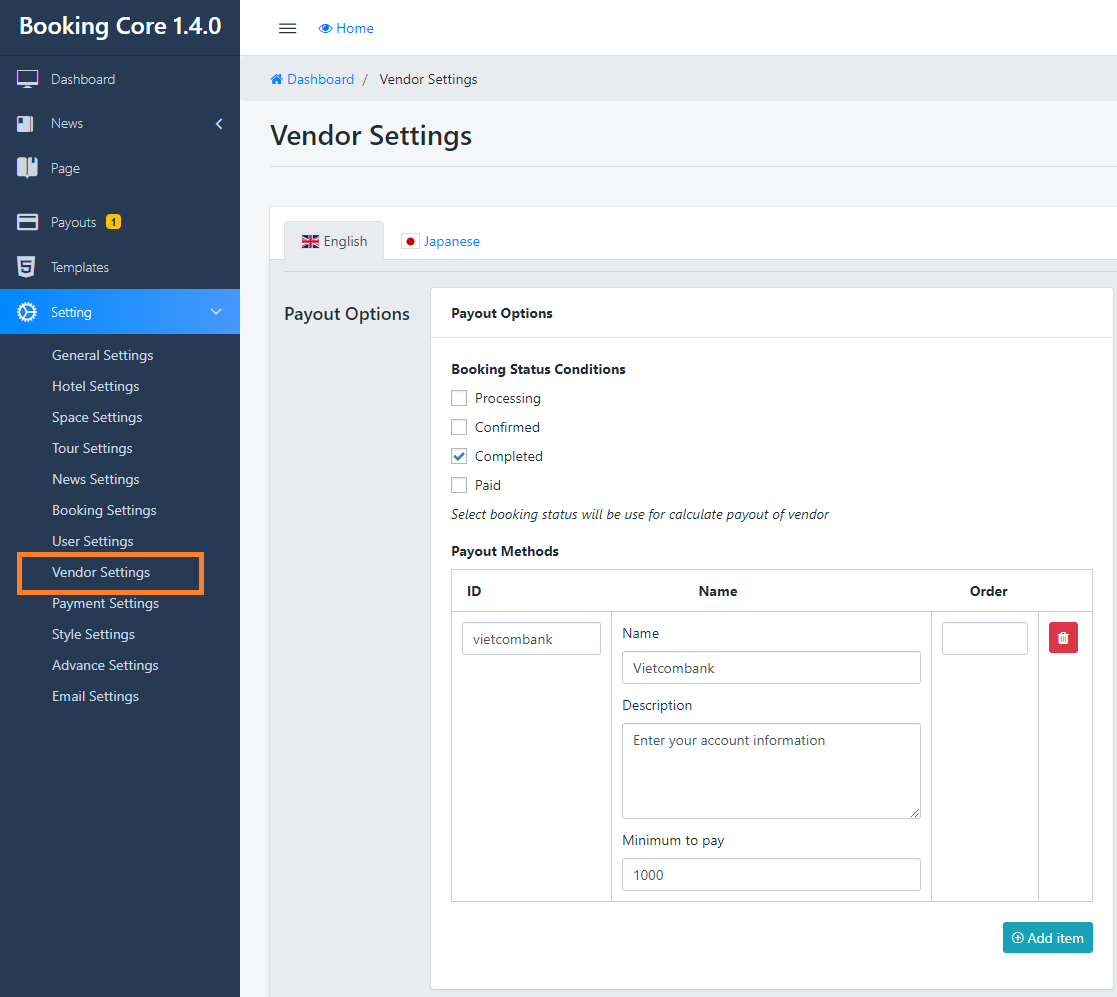
2. Vendor makes a Withdraw
After the list is available, the vendor needs to enter the corresponding account information
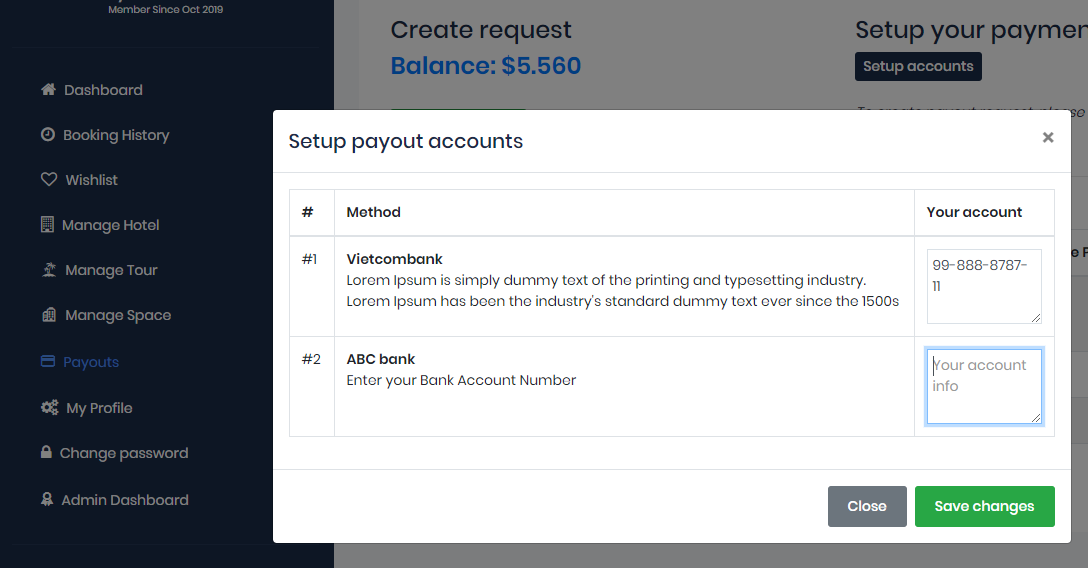
- Payout Options > Booking Status Conditions: Select booking status will be used to calculate payout of the vendor, Ex: Only pay for bookings with paid status (selected multiple)
- The next condition for being able to make a payout is the balance in the vendor's account
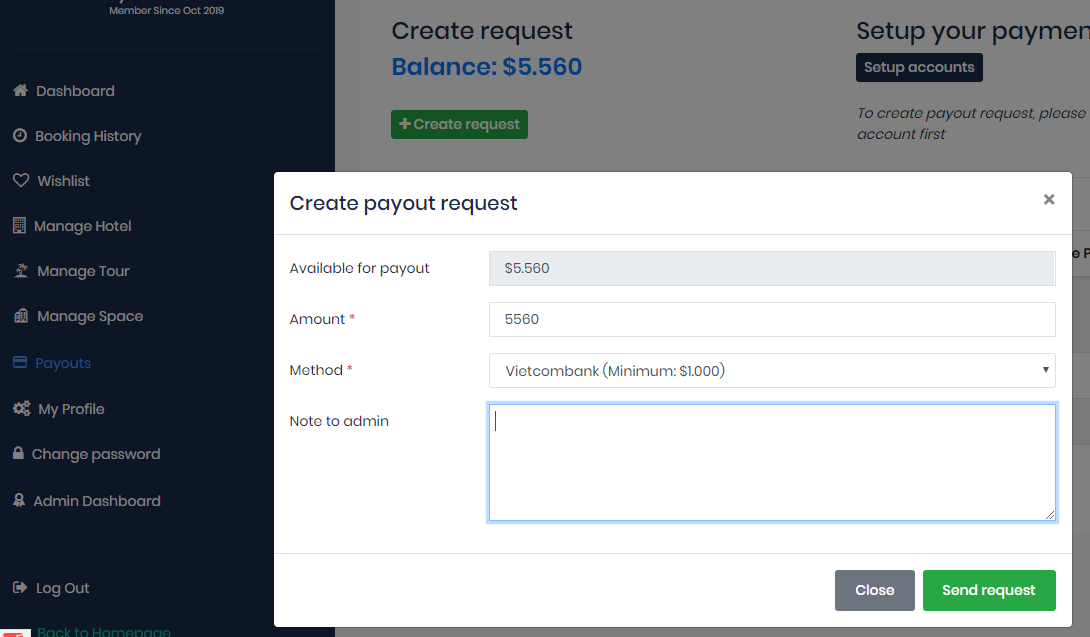
- After sending the request successfully, the email will be sent to the admin and vendor
- Payout Listing: Admin makes payment manually for the vendor according to the amount requested by the vendor and then updates the status with the Bulk Action button
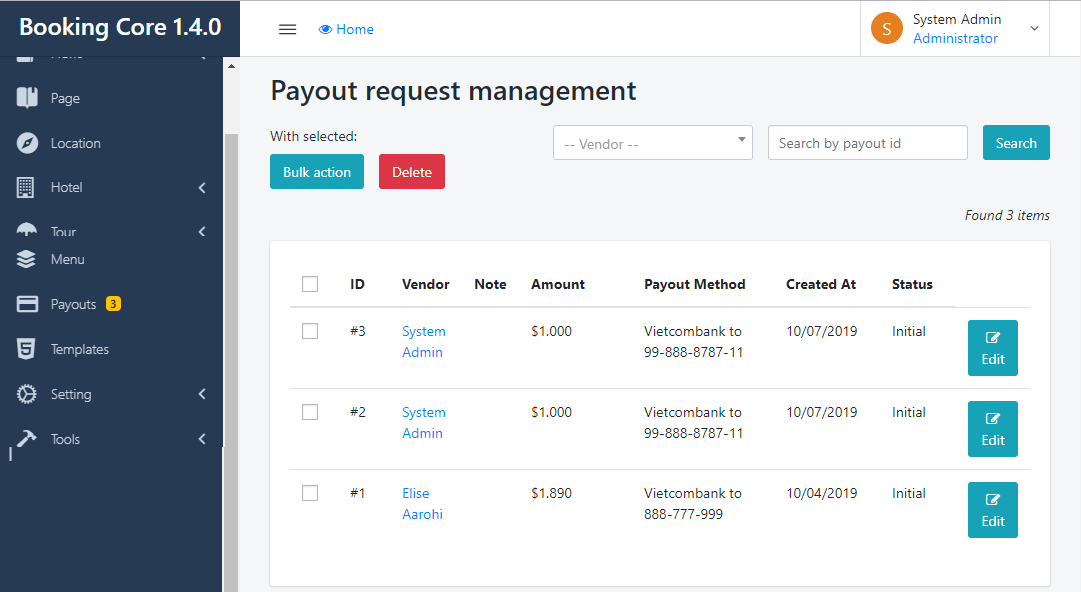
- The notes for the Admin (sent from the Vendor) and the notes for the vendor (sent from the admin) will be attached in the Email each Update status of the Payout item in the list.
- If status = paid, the balance will be deducted
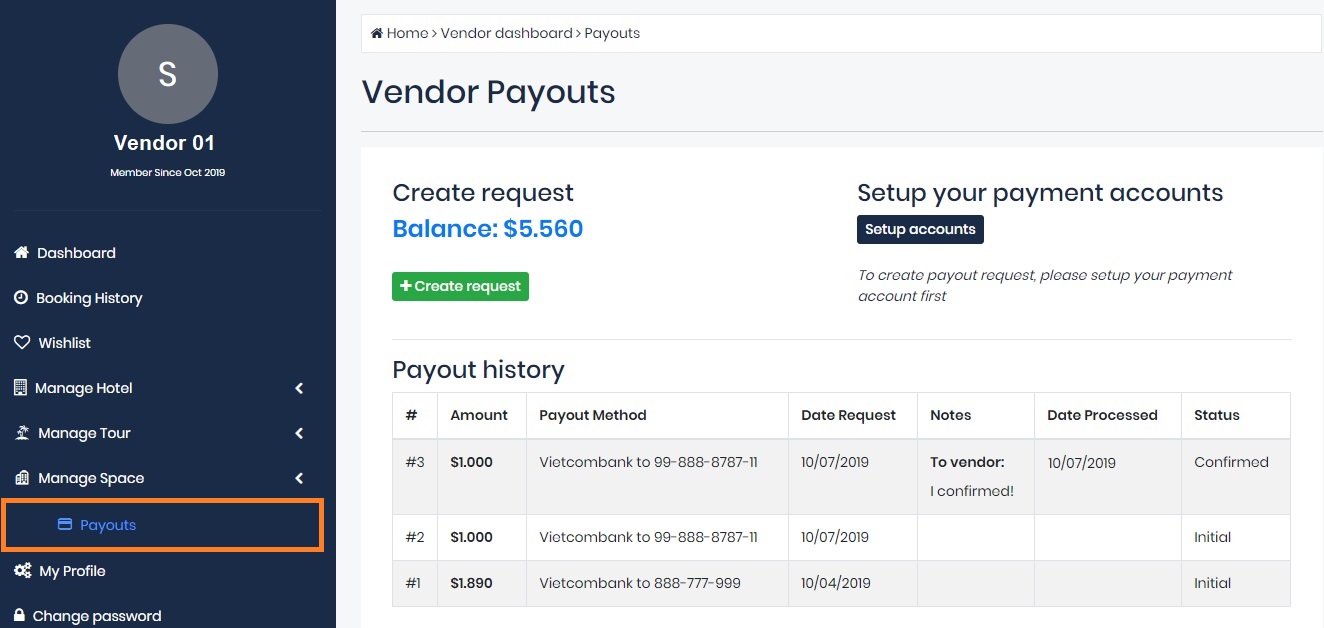
Vendor Profiles