2. Create New Boat
Navigate to Dashboard > Boat > Add Boat, then Add some information like Name, Boat Content, Attribute for Boat..
- Title : Use a good name for Boat will help Google find you easier
- Content : write a detailed description of Boat
- Youtube Video : On this version, we only support youtube video, you should upload the good quality video to show it on Single current Boat banner
- FAQ's (Optional): Enter commonly asked questions from customers
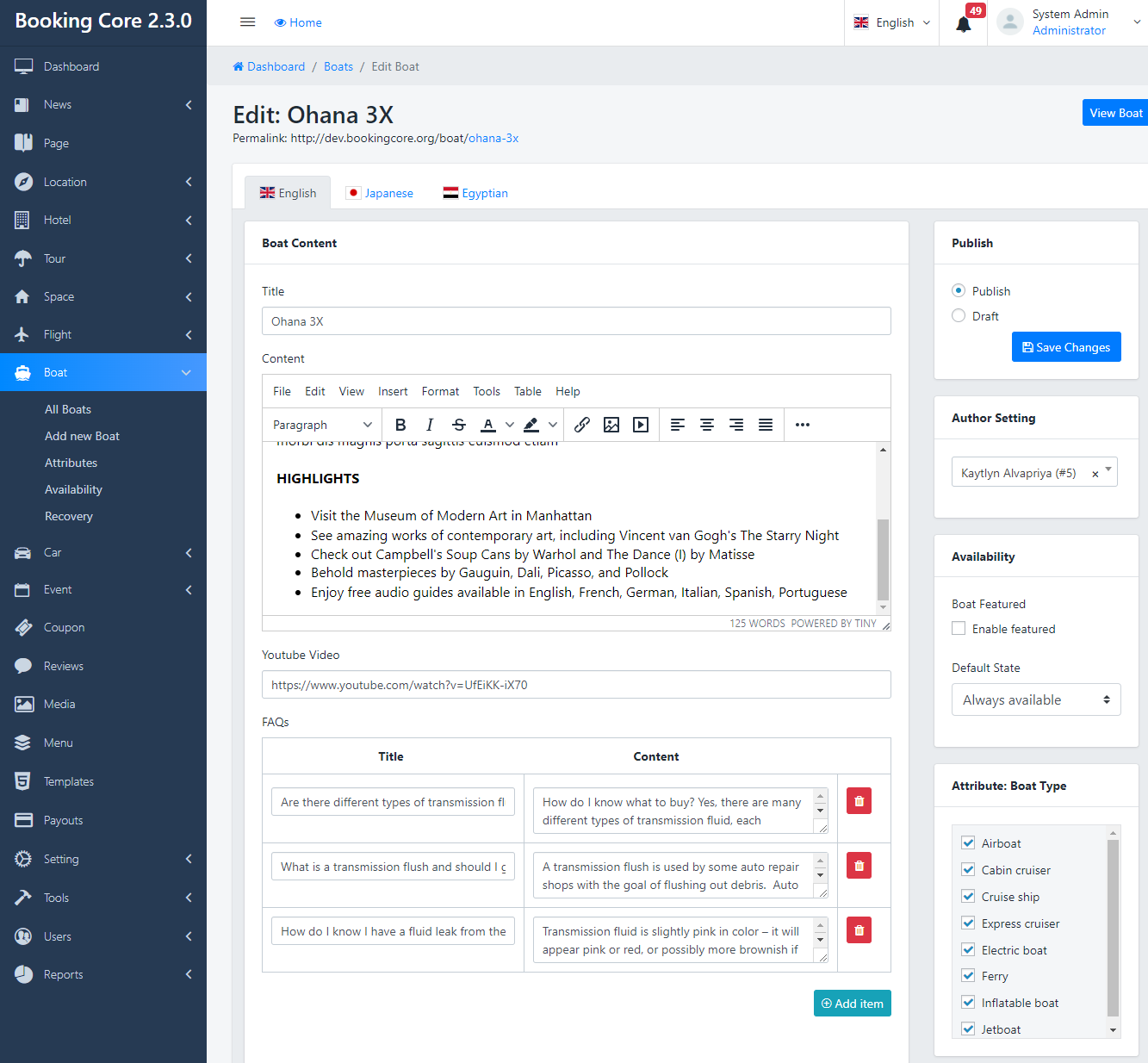
Boat's Photo: Featured image is shown in Boat listing, Banner image + Gallery is shown on Boat Detail
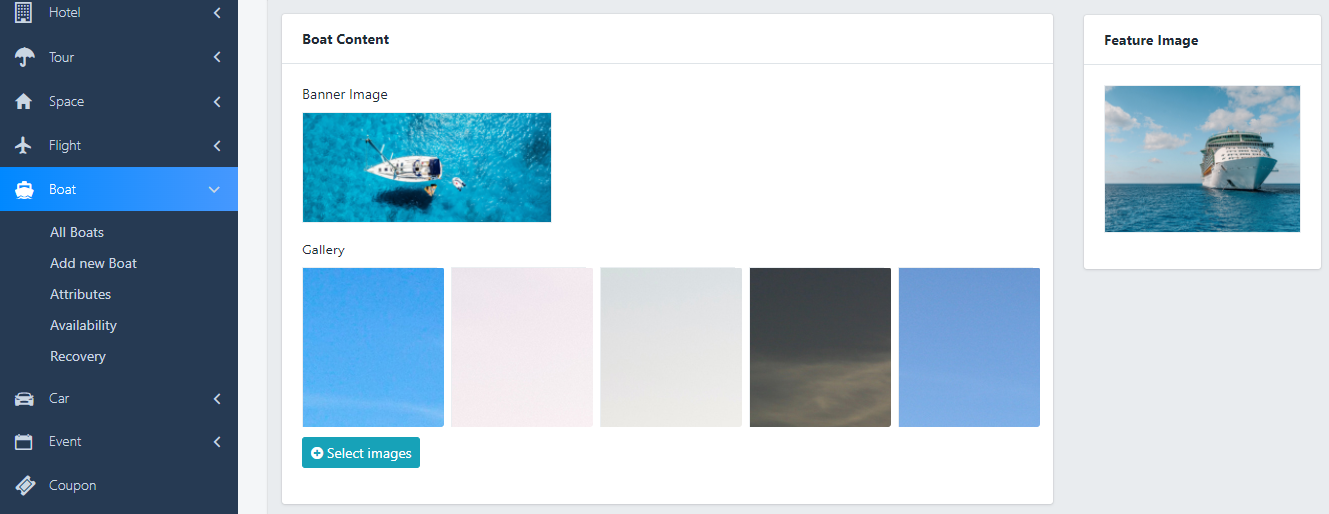
Extra Info
Some information need to input like Guest, Cabin, Length, Speed, Specifications, Policy, and some extra information
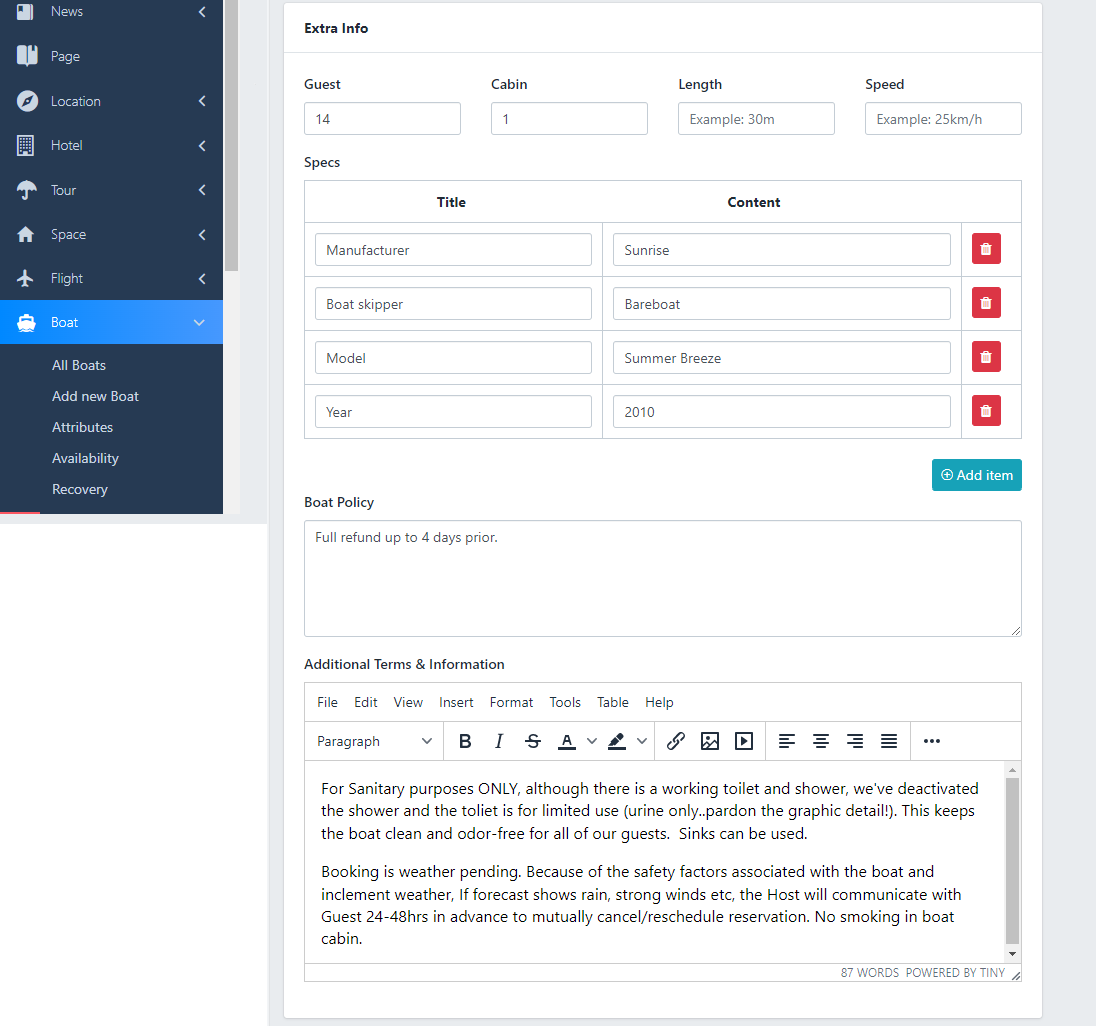
Pricing section
In the boat module, we support 2 types of Price: Price by Hours & Price by Days
- Price by Hours: the customer need to select the duration they need, Return within the same-day then the fee will be based on the selected duration
- Price by Days: Return on another day, the fee will be based on the duration selected
- Extra service (Optional): you can add more services for your Boat like Bar, cinema.. follow these steps below:
- Step 1: Check to the box to Enable Extra Price
- * But you need to REMEMBER: If you Enable it but you don't input anything, your Tour booking will be FAILED
- Step 2: Enter the title of the Extra service
- Step 3: Enter the price of the service
- Step 4: Select Type of service: price per One time or price per Person
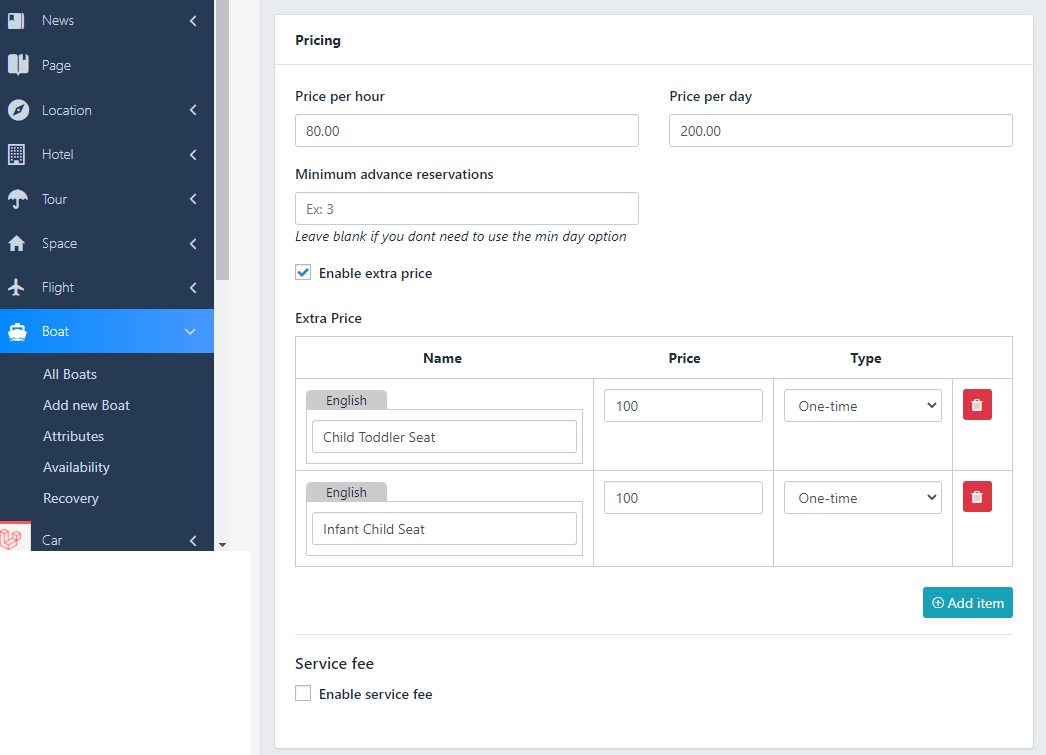
3. Availability calendar for Boat
Boat Featured: Tick to the Enable if you want to set it as the Featured product
There are 2 types of Availability: Always Availability and Only available on specific dates
- Always Availability: this is a normal Boat you can update price easy
- Only available on specific dates: Calendar is advanced features, Calendars purpose is set price for Special date. So, all prices is set in Boat content will not be updated on the Calendar and you need to set price direct in Calendar
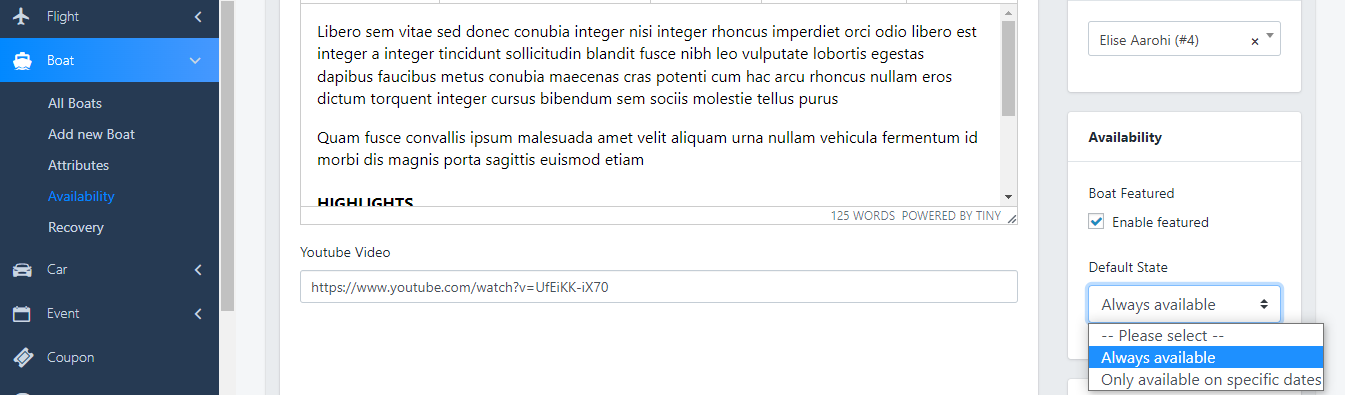
Navigate to Dashboard > Boat > Availability: Add price by Date, this price will be calculated in the day
Number Boat available in the day: if you leave it blank, Your client can't book on that day
Status: If you un-check to Available for booking? All Boat in the day will be disabled
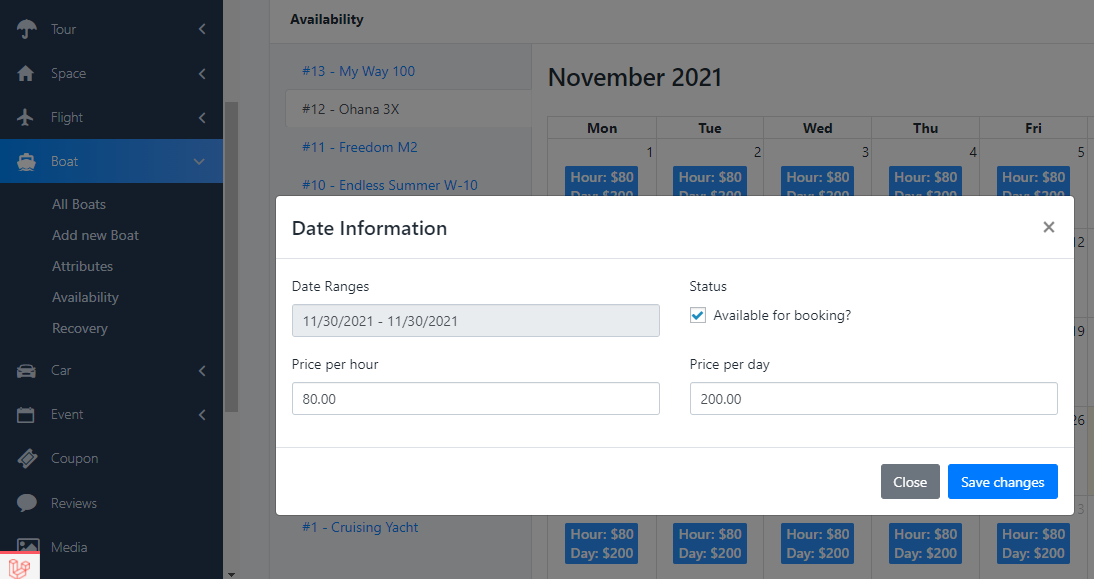
Boat Location
- Location : Select the Location for Boat, Create more Location
- Real Boat address : enter the address for Boat
- Map Engine : just need to mark the point of Location in the Map, the Long&Lat information will be generated, Zoom default is 12
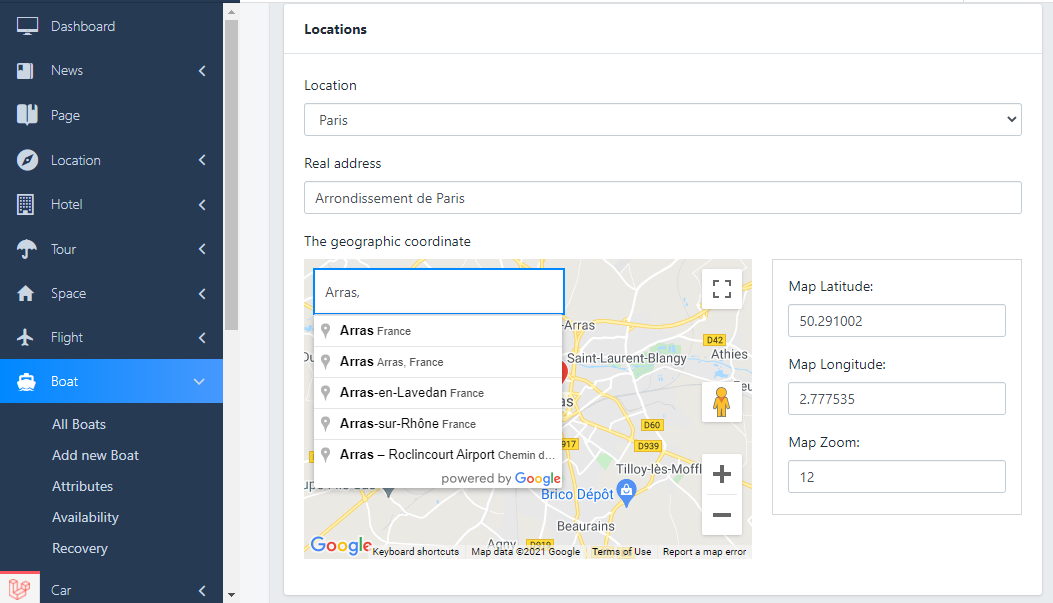
SEO Manage:
Input the Title + Description for your boat, this will be helpful for sale.
If you don't need SEO on-site, just need to leave blank all the fields below
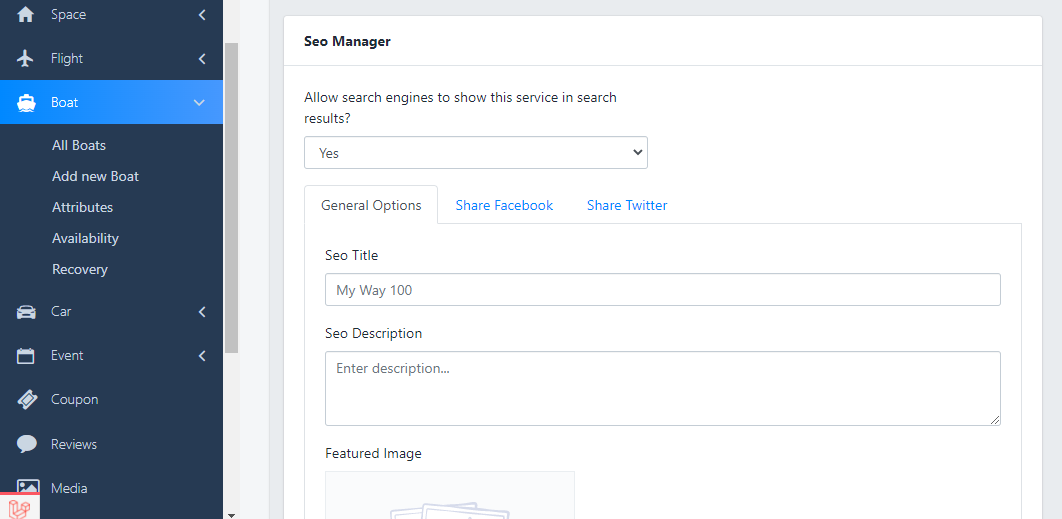
How to use Multi-language for Boat


