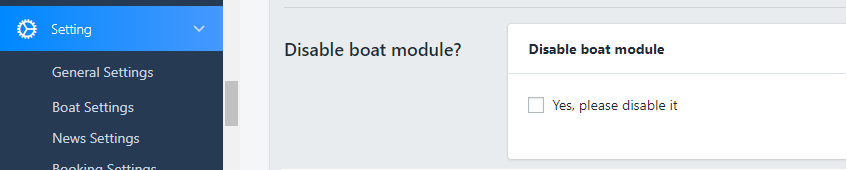Boat Settings
– Boat Settings : This provides you with some options that help you adjust layout Search for Boat.
1. Title page: the text shown on the top site bar
2. Image banner: You should use the image with size: 1920 x 500(px)
3. Layout Search: now we are supporting Grid style for Boat and Map search
4. Location search Style: there are 3 styles for searching: Normal - Autocomplete from locations - Autocomplete from Gmap Place - Smart search features, which means you can easily use the Search feature on your website.
5. Map Option:
- Layout Map Option: set Map on the Right/Left
- Map Default: input the Longitude - Latitude for the default location
- Icon Marker in Map: Upload the icon image to set the marker
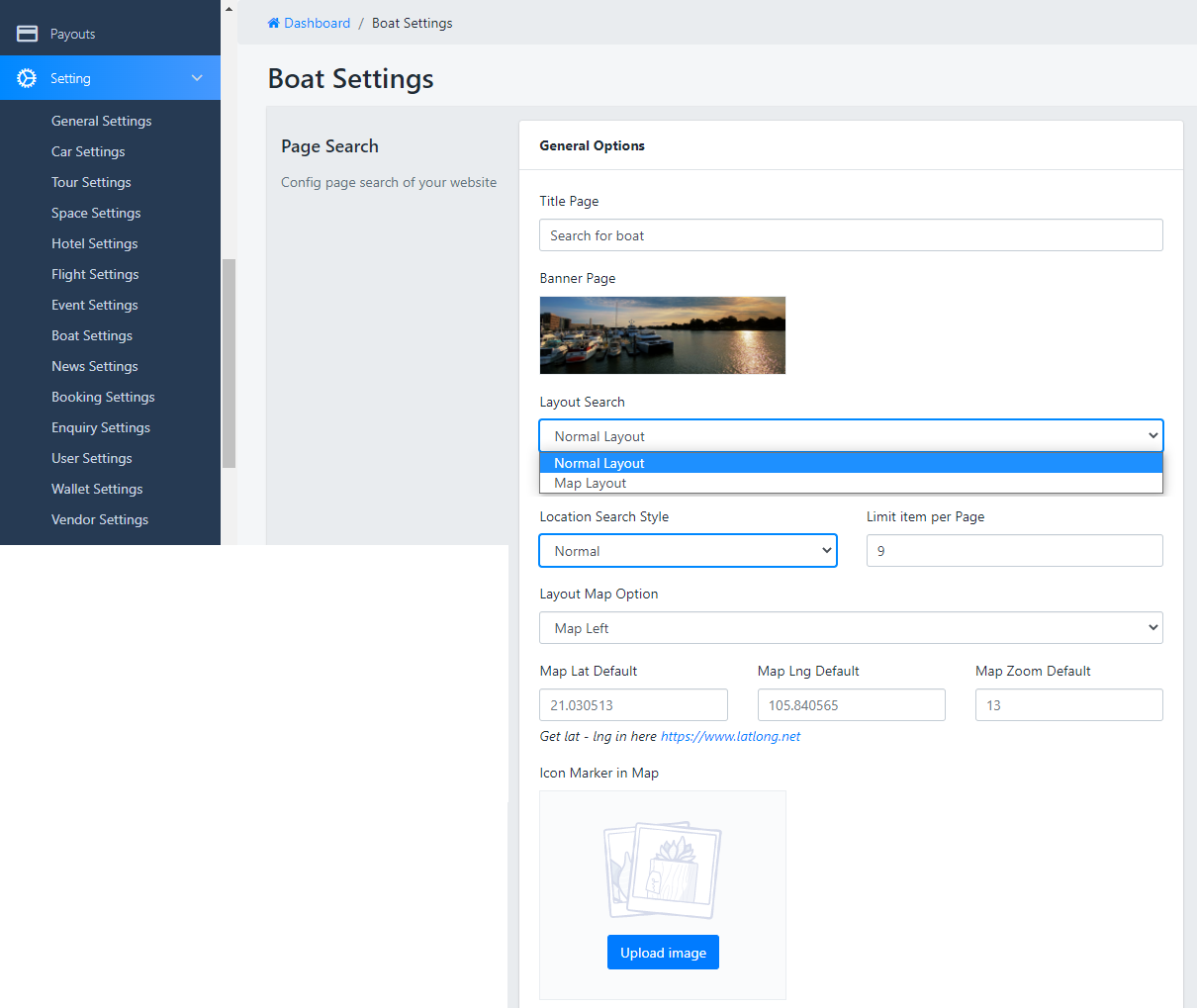
Boat Search Fields
In this section you can modify the search form in the Homepage or Listing page:
+ Press to Add new button to add new search field or the Trash icon to remove a field, contemporary change the size of the column
+ Select the search field type: Service Name, Location, Date, or Attribute
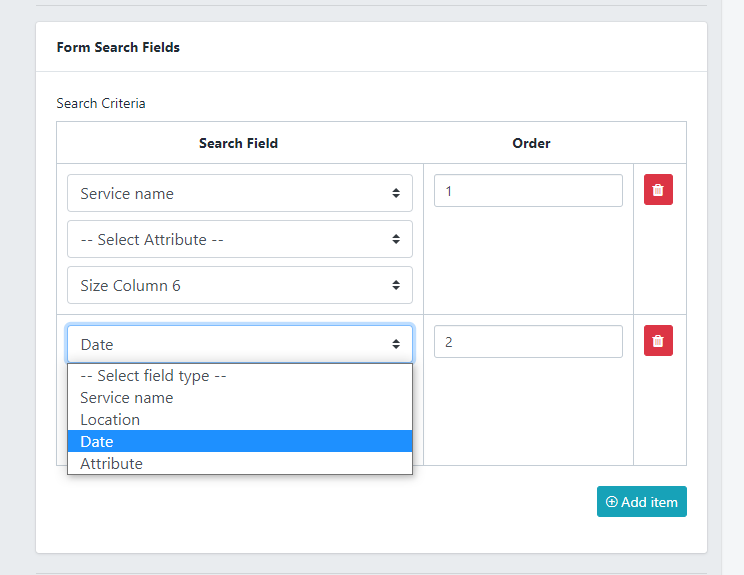
* Check the Normal layout for Boat
Map Search Fields
The search fields on the Map layout can do modify from here:
* Admin Configure for Search section in Map layout
We are supporting 5 types of search fields corresponding to 5 search fields of search Map
- Location type: will be shown like the dropdown list or Smart search
- Attribute type: have sub-selector for an Attribute type, just need to select the Attribute you want to show it as the dropdown list
- Date type: will show Estimated time period for making a booking, including Start Date and End Date
- Price type: will be shown as a ruler, the min-max price will be queried in all Data of the corresponding module
- Advance Type: will show all the remaining Attributes list as the Checklist
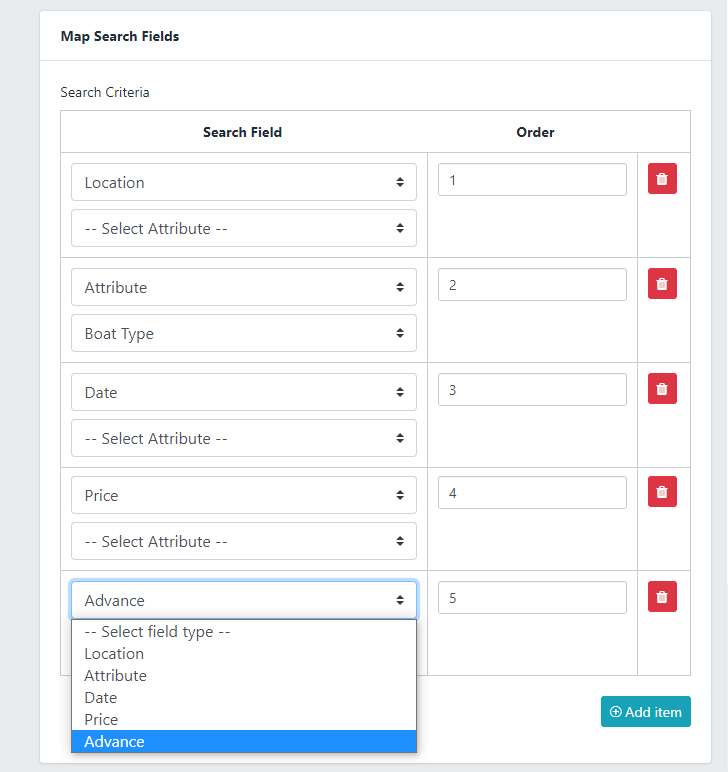
* Check the Layout Map for Boat
SEO Manage:
If you don't need SEO on-site, just need to leave the blank field below:
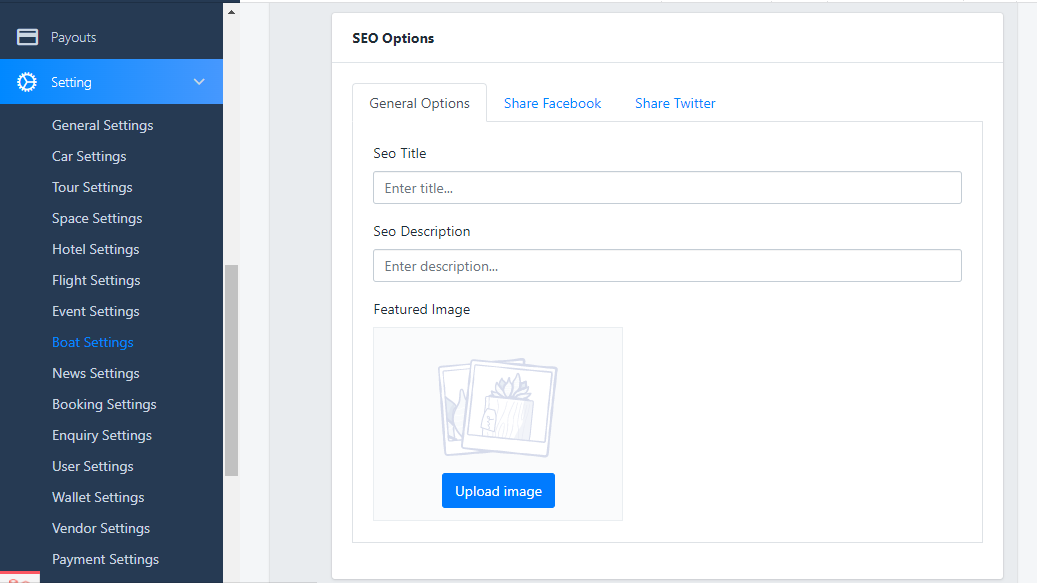
Review Boat options
Click on Dashboard > Settings > Boat Settings
- Write Review: Allow you to turn ON/OFF review form for Boat
- Enable review after booking: Check to the box to REQUIRE booking a Boat before doing Review
- Review approved: Check to the box to REQUIRE admin's approving the Review before Publish
- Review criteria: You can also create other evaluation criteria for your Boat by clicking the button Add new or red trash icon on the right top of each option.
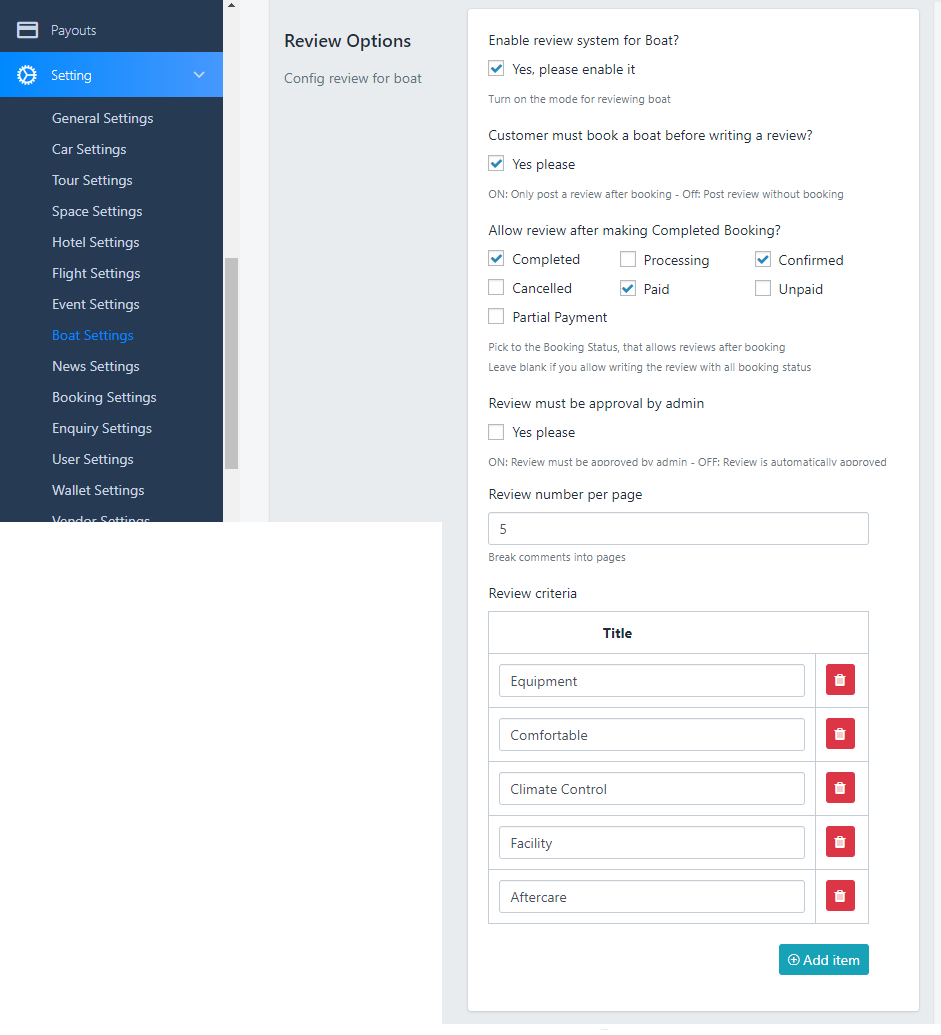
Booking Fee:
Admin can Add Booking fees for boats, such as tax fees, Insurance fees, booking fees.. All these fees will come to Admin Amount
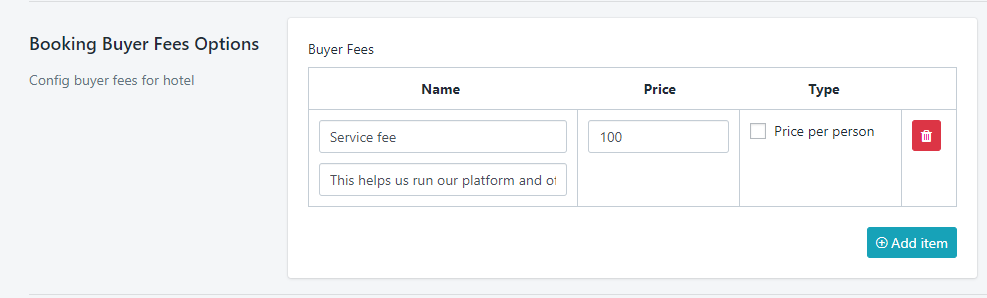
Vendor Option:
There are 2 options to limit vendor processing rights:
- Boat created by the vendor must be approved by admin: When vendor posts a service, it needs to be approved by administrator Or not
- Allow vendor can change their booking status
- Allow vendor can change their booking paid amount
- Allow vendor can add a service fee
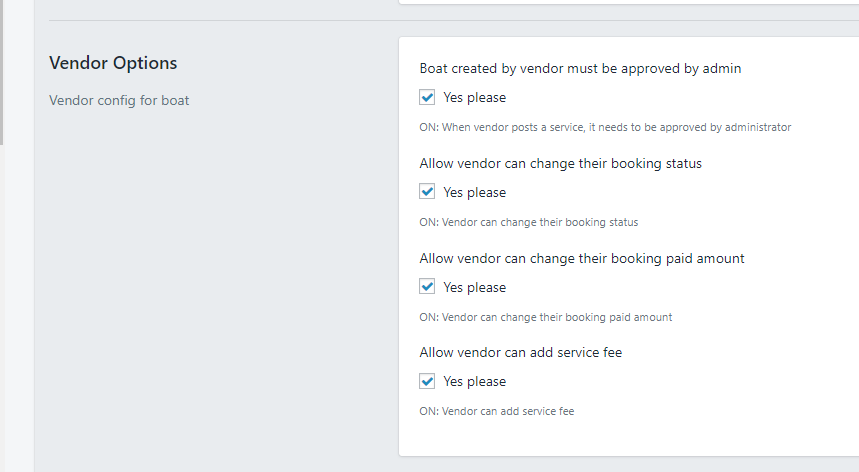
Booking Deposit Options
Tick to the enable if you want to use the Deposit option, You need to set the amount by Fixed or Amount
Deposit Formula:
- Default: Deposit amount base on the whole total
- Deposit amount + Buyer free
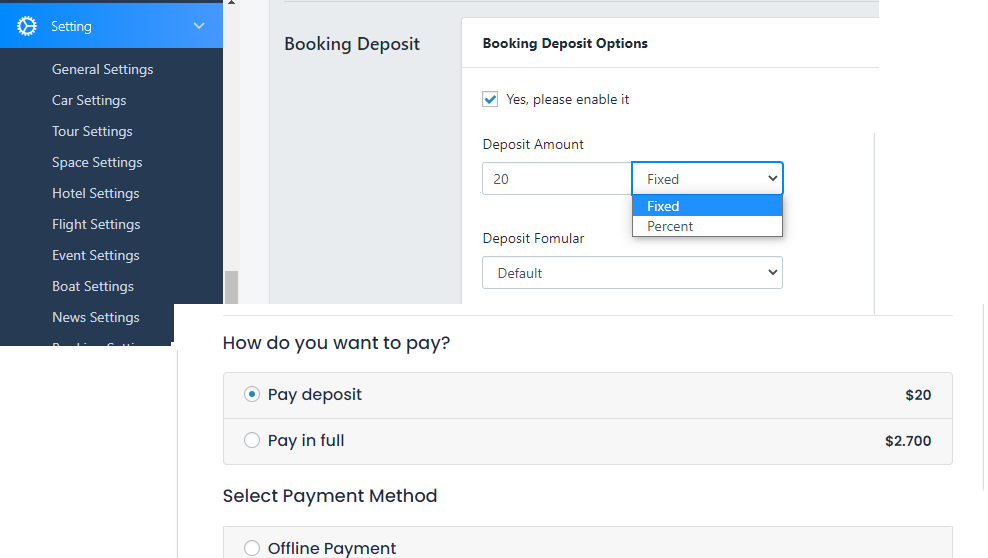
Disable boat module
The option to disable the module you dont need to use: