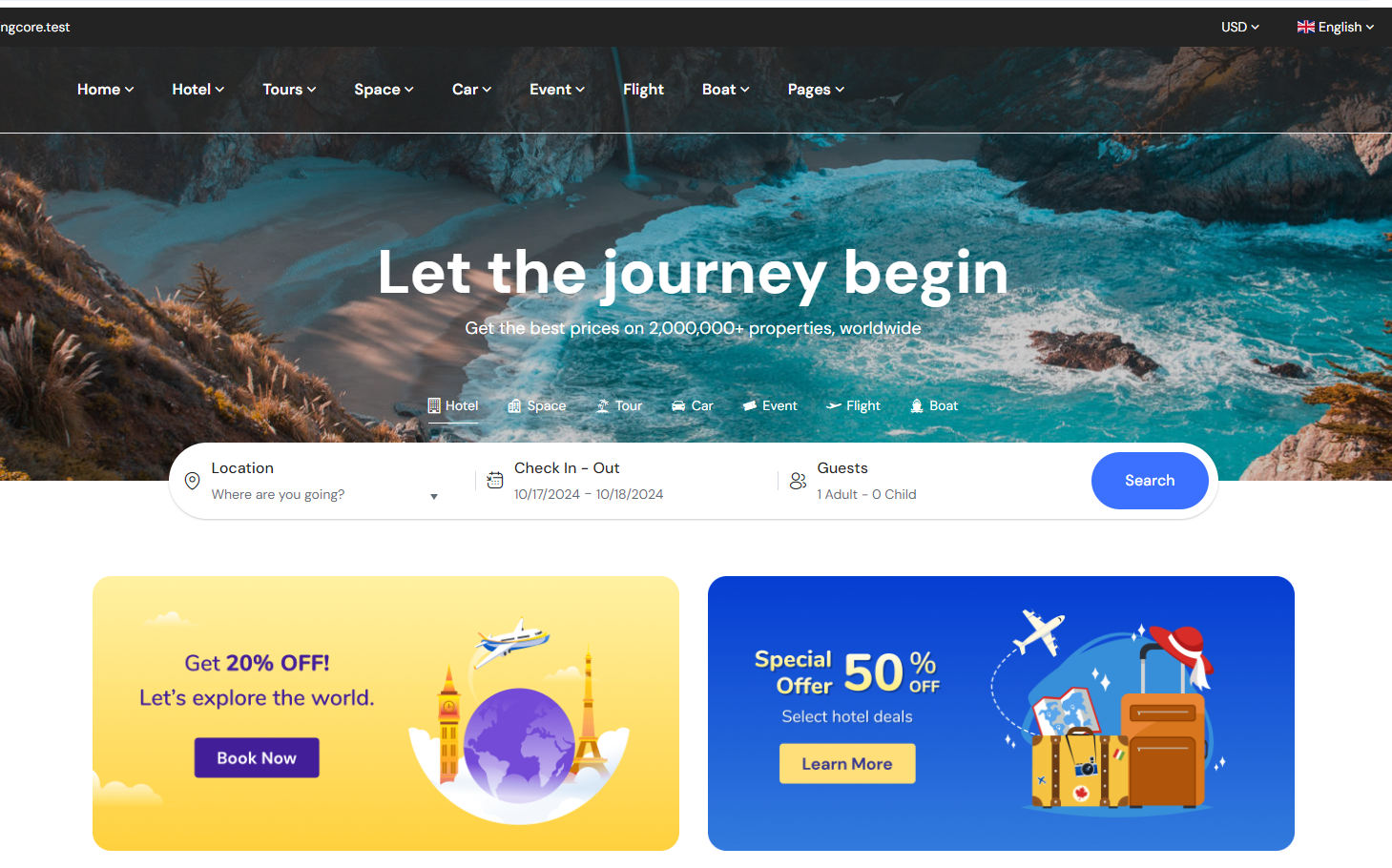Themes Active
After installation, the default homepage will be shown like this
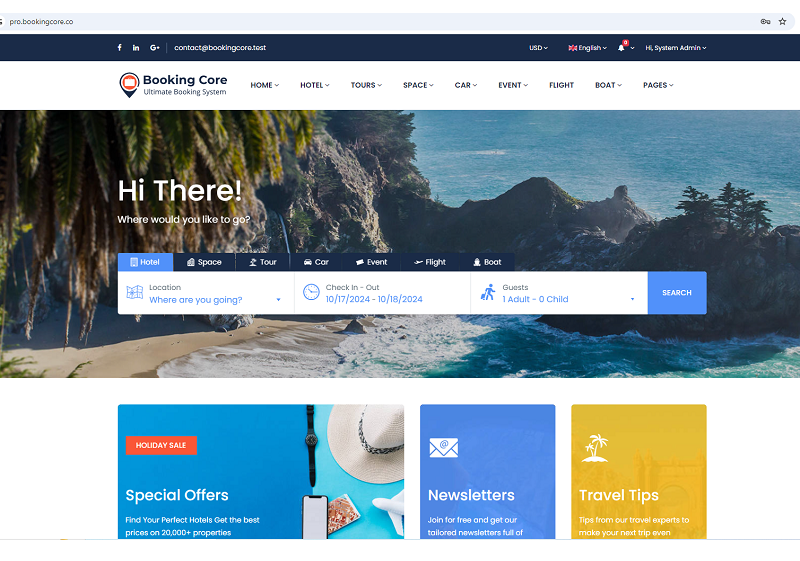
To active another theme, go to Admin Dashboard > THEMES
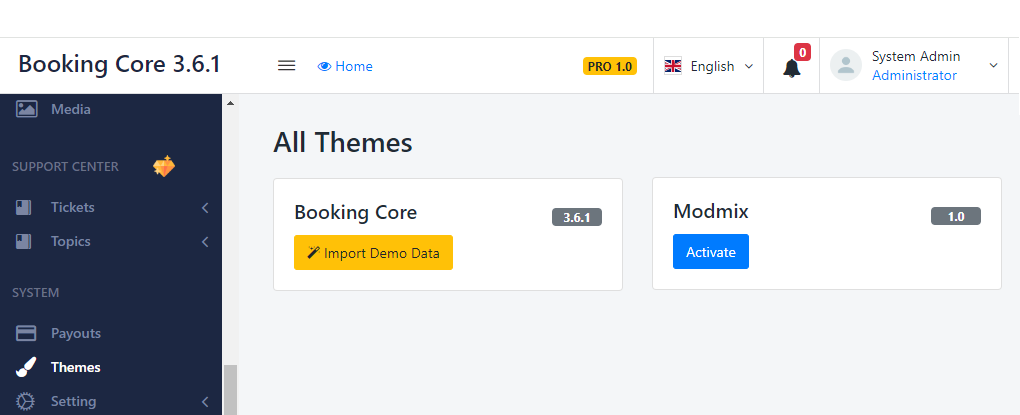
Select a theme to Active and IMPORT DATA OF THE THEMES
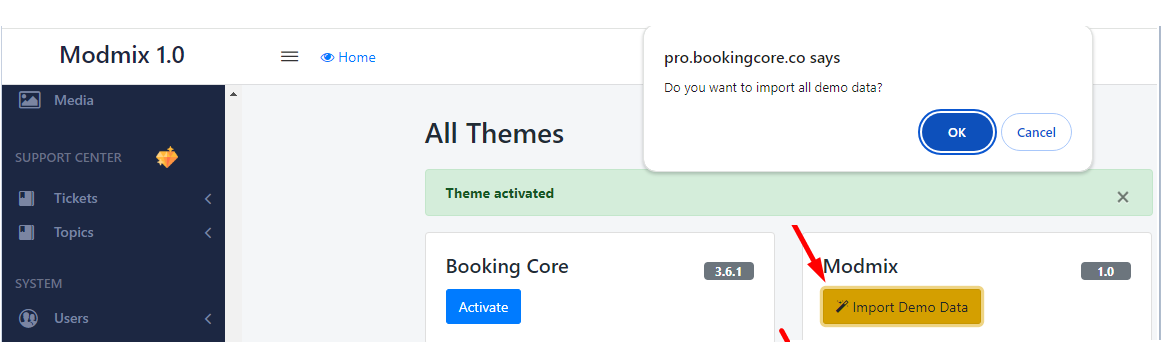
After importing data, go to SETTINGS > GENERAL SETTINGS > HOMEPAGE and select MODMIX HOMEPAGE + CHANGE YOUR LOGO
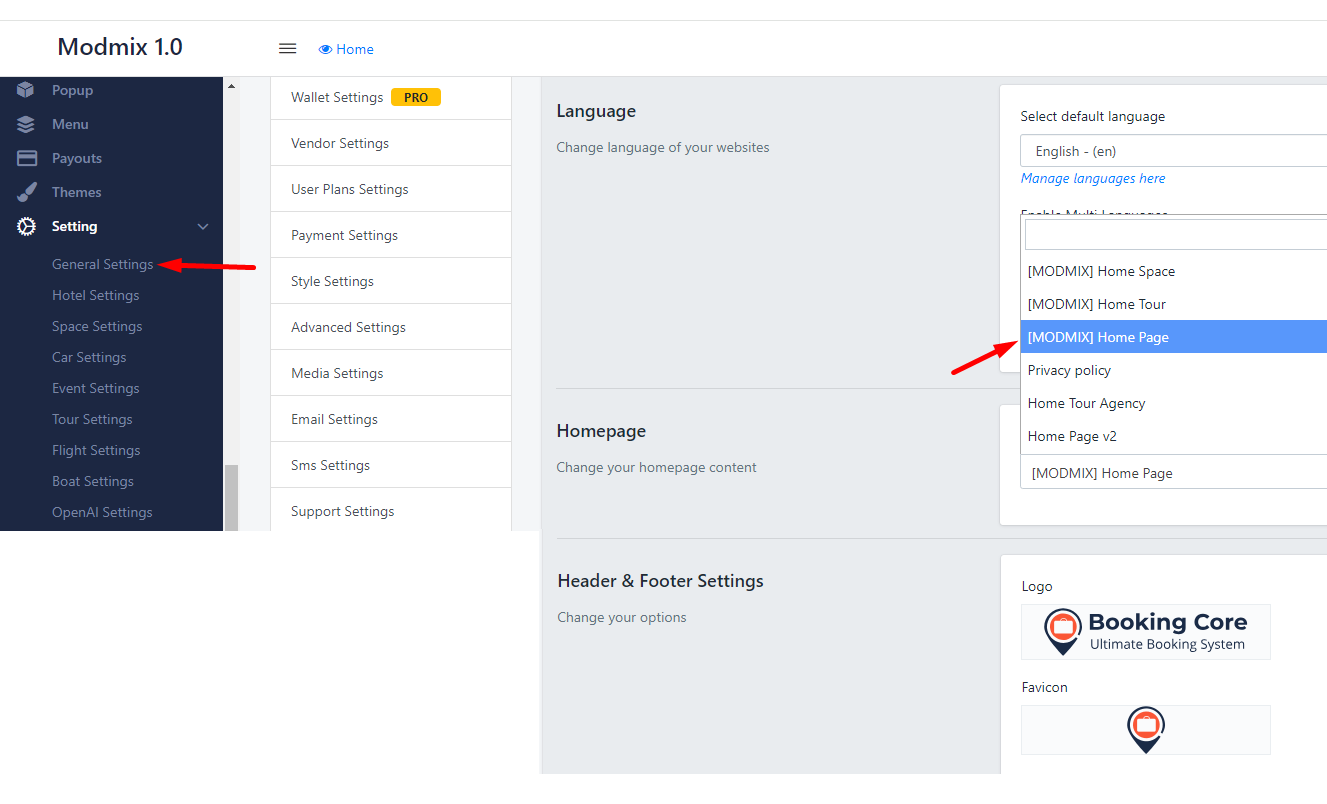
Go to Homepage to see the result: