SMS feature allows admin/customer/vendor to get SMS notifications to their mobile whenever have a new Booking or any modify in their Booking Status.
There are 2 SMS drivers that are supported in the BookingCore: NEXMO + TWILIO and LOG is for testing. Go to Settings > SMS Settings you will see the SMS configure here.
Follow these steps below to set up an SMS Driver:
- Select an SMS Driver that works fine in your country.
- Access to NEXMO or TWILIO page to register an account.
- Enter some config information for NEXMO or TWILIO
- Config Phone Administrator: Phone number must be E.164 format, Format:
[subscriber number including area code]home - Enable send SMS to Administrator/Customer/Vendor when having a booking?
- Enable send SMS to Administrator/Customer/Vendor when update booking?
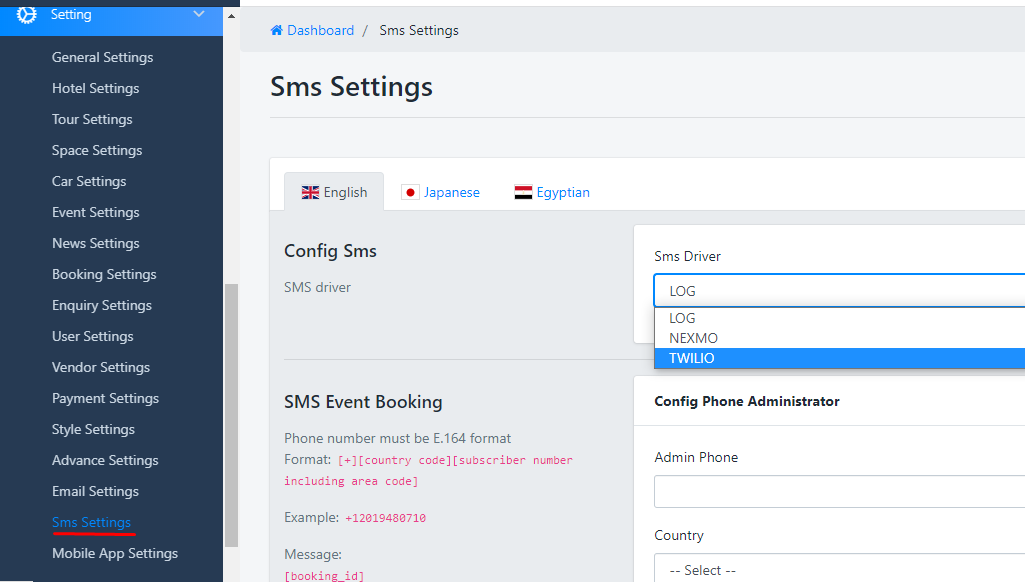
1. Go to Settings > select the Twilio Driver for SMS
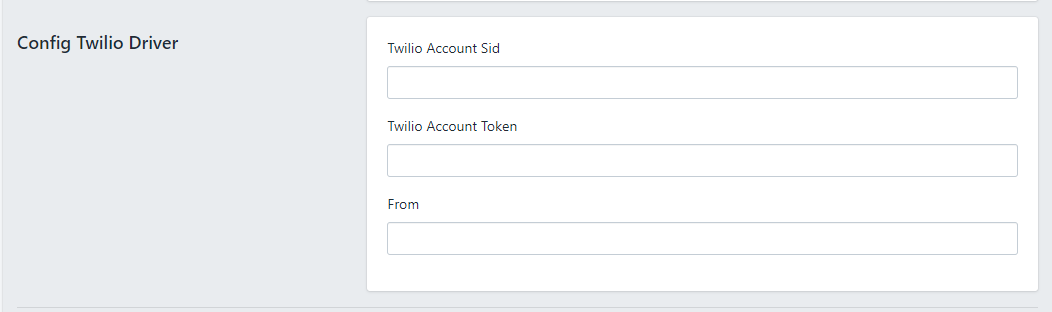
2. Register an account on TWILIO site and Verify your account information:
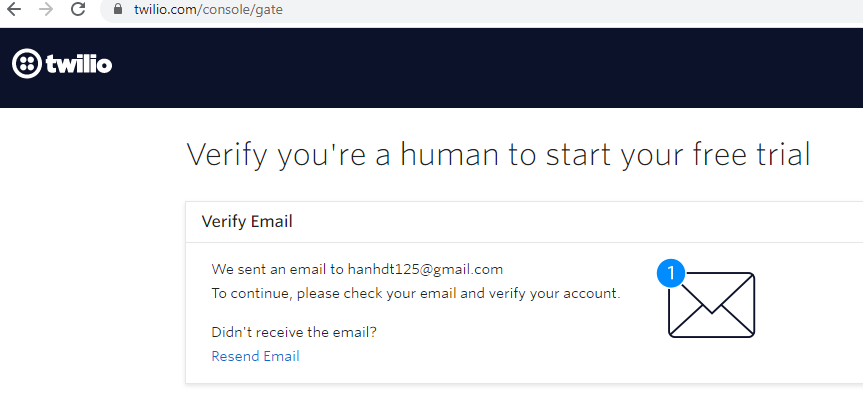
2. Continue Verify Steps:
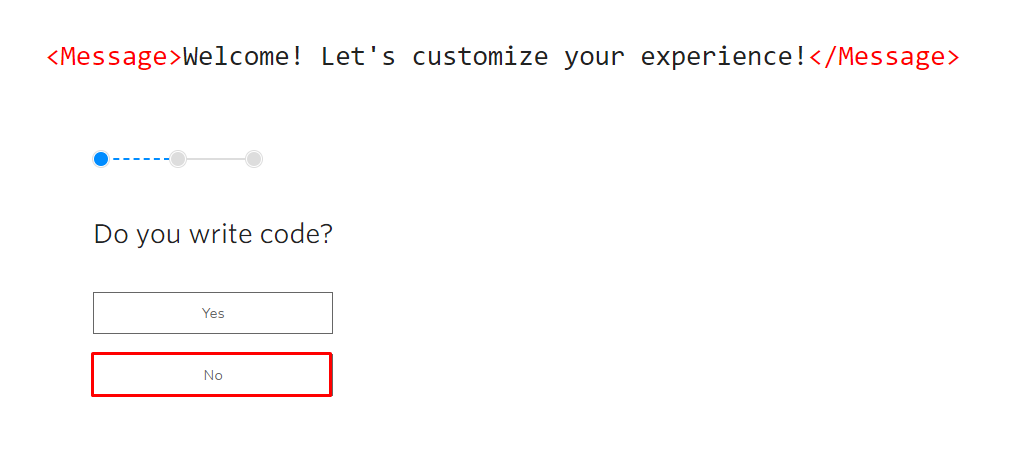
3. After verifying the account, you will be redirected to the Console page
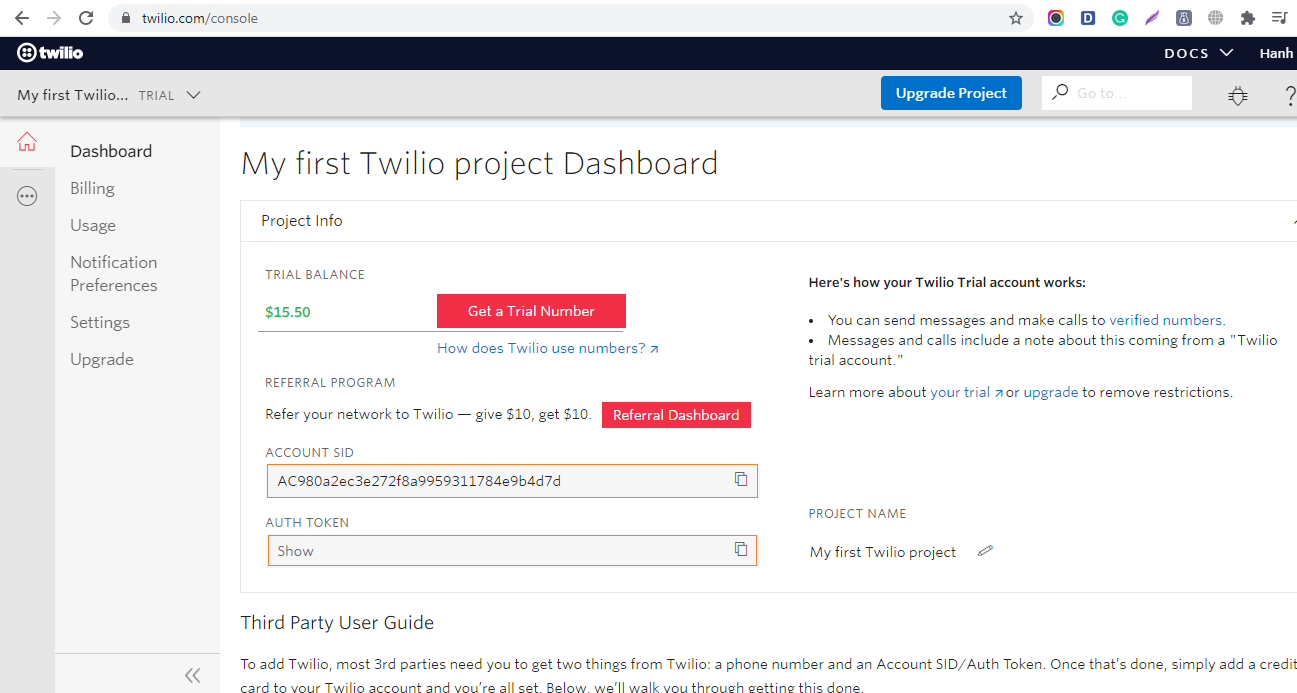
4. Select the country where can send the message



