1. Enable HTTPs in .env file
It is generally a good idea to encrypt traffic to your website. Do this by using HTTPS for your website. There are many benefits to moving to HTTPS. It also gives visitors to your site a feeling of security and trust.
Open your .env file then add the code: APP_HTTPS=true to enable HTTPS
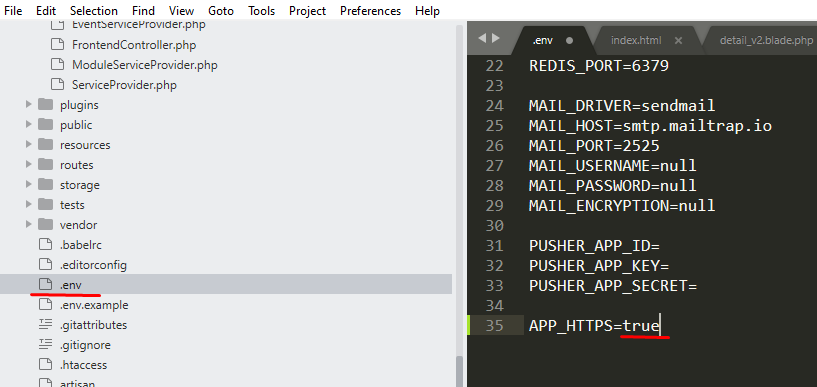
2. Enable auto redirect to HTTPS in .htaccess file
AddHandler application/x-httpd-php80 php
<IfModule mod_rewrite.c>
RewriteEngine On
RewriteRule ^(.*)$ public/$1 [L]
</IfModule>
RewriteEngine On
RewriteCond %{HTTP_HOST} yourdomain\.com [NC]
RewriteCond %{SERVER_PORT} 80
RewriteRule ^(.*)$ https://yourdomain.com/$1[R,L]
3. Force HTTPS Redirection for your domains
If you are using hosting and Cpanel, you can Force HTTPS Redirection for your domains. Check this article: https://blog.cpanel.com/force-https-redirection/#:~:text=In%20the%20Domains%20interface%20in,HTTPS)%20with%20a%20toggle%20switch


