In the menu Dashboard, how can I add or remove an item that I don't need to use?
Well, this part of the tutorial is also simple enough.
So, here is how to add additional menu items to the Dashboard:
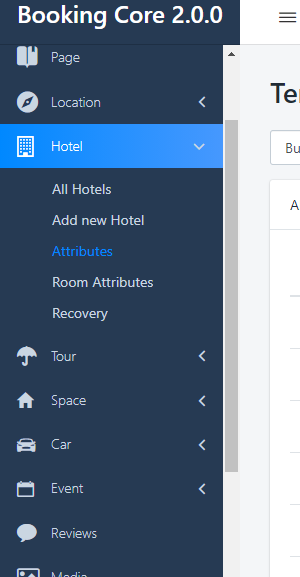
- Depend on which menu item you need to remove, go to the corresponding module and find: modules\Hotel\ModuleProvider.php
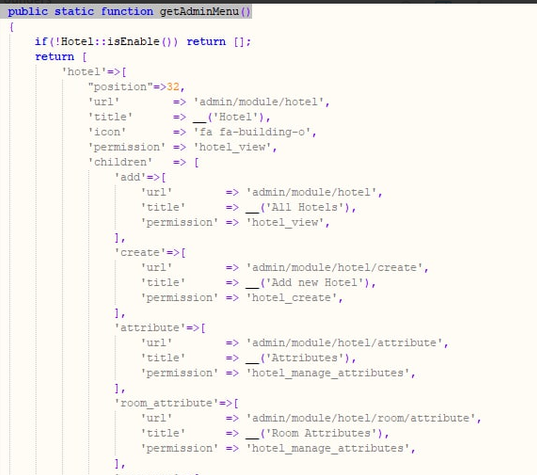
- Each menu item can be added/removed by this way


