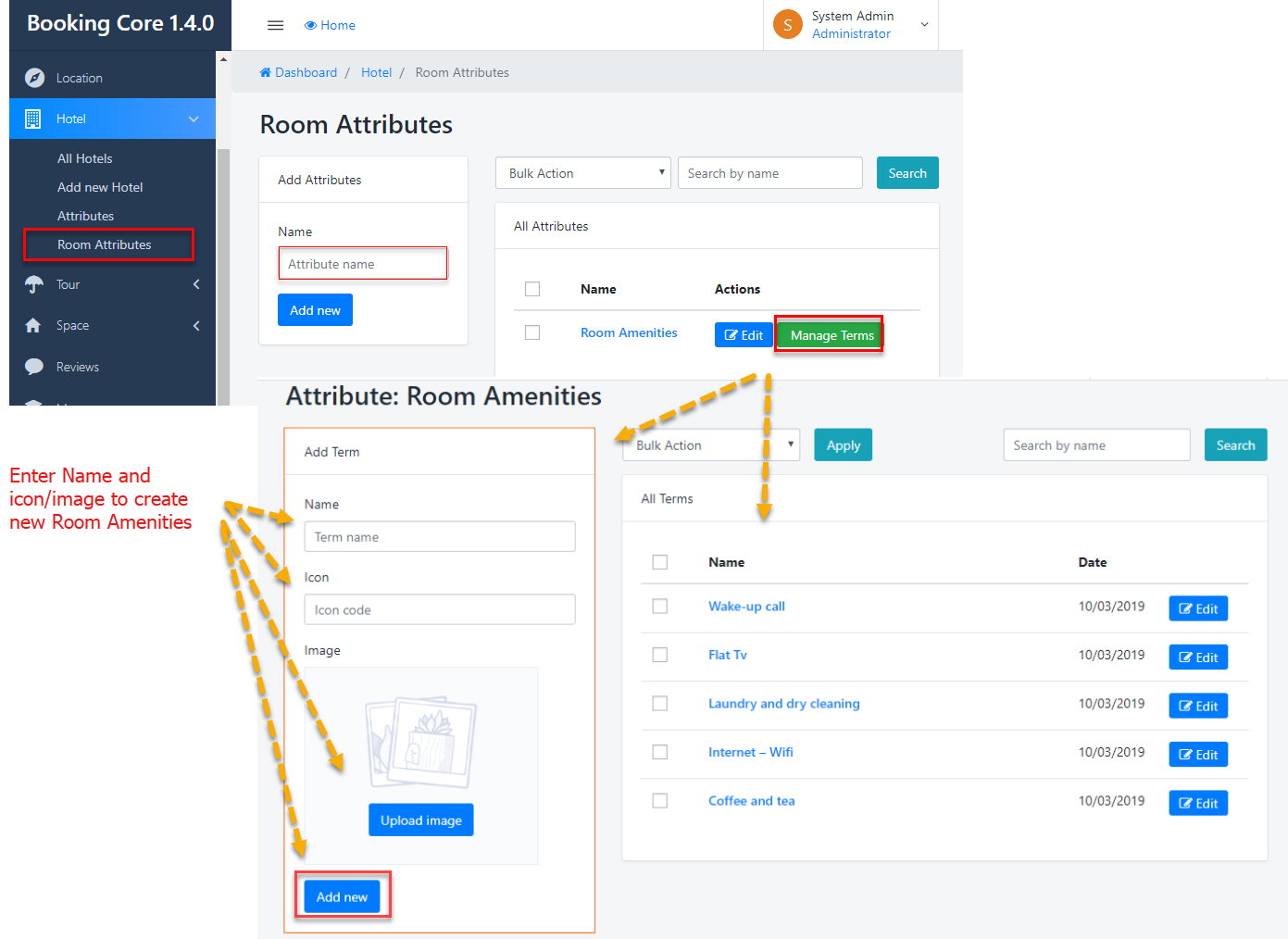3. Create Room for Hotel
Navigate to Dashboard > Hotel > Edit Hotel, then Add some information like Name, Featured Image, Price, number of Room, the acreage, Max person(Adult/Child) for room...
- Title: Enter the room name corresponding to the room type
- Featured image: Upload image to set the Featured image show in list Room of Hotel
- Price: input the price of this room per day
- Number of Room: input the Number of this type's room is available
- Number of Bed: input the number bed of Room
- Max Adult and Children: input the Max number of person allowed in Room(Max Adults and Children)

Attribute for Room
Navigate to Dashboard > Hotel > Room Attributes to see Panel manage. And just need to enter Name of Attributes => press to Add New button, new Attribute will be created
The next step is to input the Room Amenities, Press to Manage Term to Open List Amenities